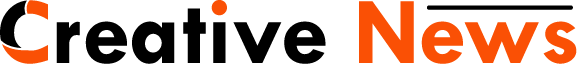In today’s dynamic gig economy, freelancers are thriving. With millions of professionals worldwide working independently, managing finances effectively is crucial for success. One indispensable tool for any freelancer is the freelancer invoice template. An optimized invoicing process ensures timely payments and fosters professionalism in client relationships.
This comprehensive guide dives into everything you need to know about freelancer invoice templates—what they are, why they matter, and how to create one. Whether you’re a seasoned freelancer or just starting out, this article will provide actionable insights to elevate your invoicing strategy.
What Is a Freelancer Invoice Template?
A freelancer invoice template is a pre-designed document that simplifies billing. It includes essential details such as:
- Your name and contact information
- Client’s name and contact information
- Invoice number
- Date of issue and due date
- Services provided
- Total amount due
- Payment terms
Using a structured template saves time, minimizes errors, and ensures that all critical information is included.
Pro Tip: “A well-designed invoice reflects your professionalism and boosts your chances of getting paid on time.” – Industry Expert.
Why Freelancers Need Invoice Templates
Here are key reasons freelancers should use invoice templates:
1. Professionalism
A polished invoice template enhances your brand image, instilling trust and credibility in clients.
2. Time-Saving
Instead of creating invoices from scratch, templates streamline the process, allowing you to focus on your work.
3. Error Reduction
Templates ensure consistent formatting and help you avoid forgetting important details, such as payment deadlines.
4. Easier Record-Keeping
Invoices are essential for tracking payments and preparing tax returns. Templates make it easy to maintain organized records.
Key Components of a Freelancer Invoice Template
1. Header
Include your name, logo (if applicable), and contact information. A professional header sets the tone for the invoice.
2. Client Information
List the client’s name, company (if applicable), and contact details to ensure clarity.
3. Invoice Number
Assign a unique identifier to each invoice for easy tracking.
4. Service Description
Provide a detailed breakdown of the services rendered, including rates and quantities.
5. Payment Details
Clearly state the total amount due, payment methods, and any late fees.
6. Dates
Include the invoice date and payment due date to set clear expectations.
7. Notes Section
Add personalized notes, such as a thank-you message or additional terms.
How to Create an Effective Freelancer Invoice Template
Step 1: Choose a Format
You can create your template using tools like:
- Microsoft Word or Excel
- Google Docs or Sheets
- Specialized invoicing software (e.g., FreshBooks, Wave)
Step 2: Design the Template
Keep the design clean and professional. Use consistent fonts, colors, and spacing. Ensure the document is easy to read.
Step 3: Add Essential Elements
Refer to the key components mentioned above and ensure nothing is missed.
Step 4: Save and Reuse
Save your template as a reusable file to save time on future invoices.
Example Freelancer Invoice Template
Here’s a table outlining the key sections of a freelancer invoice template:
| Section | Details | Example |
| Header | Freelancer’s name, logo, contact info | John Doe Design, johndoe@mail.com |
| Client Information | Client’s name, contact info | Acme Corp, acme@mail.com |
| Invoice Number | Unique identifier | INV-1001 |
| Service Description | Details of services provided | Website Design – $500 |
| Payment Details | Total, payment methods | $500, PayPal |
| Dates | Invoice date, due date | Jan 1, 2025, Jan 15, 2025 |
| Notes Section | Additional remarks | Thank you for your business! |
Benefits of Using Invoice Software
While templates are great, specialized invoicing software can further streamline the process. Here’s why:
- Automation: Generate invoices automatically.
- Customization: Tailor templates to your branding.
- Tracking: Monitor unpaid invoices easily.
- Integration: Sync with accounting tools for seamless financial management.
Popular invoicing tools include:
- FreshBooks
- QuickBooks
- Wave
- Zoho Invoice
Quote to Remember: “Investing in invoicing software pays dividends in efficiency and professionalism.”
Practical Tips for Effective Invoicing
- Set Clear Payment Terms Define due dates, late fees, and accepted payment methods upfront.
- Follow Up Promptly Send polite reminders for overdue payments.
- Maintain Consistent Branding Use the same logo, colors, and fonts across all communication.
- Leverage Technology Use apps and tools to automate and track invoices.
- Keep Records Organized Store invoices systematically for easy retrieval during tax season.
FAQs About Freelancer Invoice Templates
1. What should a freelancer invoice include?
A freelancer invoice should include your details, client details, invoice number, service description, payment terms, and total amount due.
2. Can I use free invoice templates?
Yes, there are many free templates available online. However, ensure they align with your professional standards.
3. What is the best invoicing software for freelancers?
FreshBooks, QuickBooks, and Wave are popular choices for their ease of use and robust features.
4. How can I ensure timely payments?
Set clear payment terms, send reminders, and follow up promptly for overdue invoices.
5. Do I need to include taxes on my invoices?
This depends on your local regulations. Consult a tax professional for guidance.
Conclusion
A well-crafted freelancer invoice template is more than just a document—it’s a vital tool for managing your freelance business. By using a structured template and following the tips outlined in this guide, you can streamline your invoicing process, maintain professionalism, and ensure timely payments.
Take the next step today: create or refine your freelancer invoice template and watch your business operations become more efficient and effective.
For More Information Visit Creative News